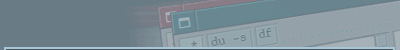DescriptionWhen MVM exits, configuration is
always saved into '.mvm.conf' file in your home directory. Simple XML
format is used. When MVM is run (and exited) for the first time, all
the configuration file is full commented. After next run and exit of the
application all comments are removed.
The best way how to learn
about configuration is to try to change some values. Some arguments are
required always. If you erase some of these arguments, after next run
and exit of the application the erased argument will be rewritten with a
default value or with value of "???" if no default value is available.
Main configurationAll the configuration is put
between 'mvm_config' tags. In the beginning is the configuration of the size
and the position of the main window on the screen. Then succeeds
configuration of the schemes. Each scheme is describing one screen of
panes - position and size of any number of panes and plugins used in
each pane. (Example of one scheme can be well known
file manager - two
panes are displaying files and the last pane displays command line or
shell.) Next part configures used colors - all the colors are always
required and when you remove any, automatically are used default values.
The last part of the configuration is the configuration of plugins. This
part is done by plugins, so completely depends on them.