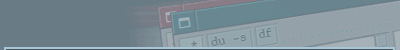| |
Plugin 'files' displays directories and according to user's input
performs certain actions. All behaviour is configurable in main
configuration file (~/.mvm.conf). This plugin is using plugin 'shell',
to which sends all association commands for execution. (Without 'shell' plugin no associations will be working.)
FastCD
This feature is well known from old dos file managers where was activated by pressing alt+f1 or alt+f2. Because these keys are used for switching between terminals, fast cd is default set to keys alt+1, alt+2 ...
Functions
There is several basic internal functions, which are default set to these keys: f2 - rename, f7 - mkdir, + - * insert space - select file/dir, ctrl+. - enable/disable displaying files starting with dot
Associations
Without associations this plugin
wouldn't have very big functionality. (It would be only possible to view
directories and perform those few actions defined by functions.)
Associations are linux commands executed by pressing certain key. There
is defined several default associations (which can be removed when
needed). Some of them:
f3 - view file/dir size, f4 - edit file/compress dir, f5 - copy, f6 - move, f8 - delete, ctrl+m - mount, ctrl+u - umount ...
|